|
With DATES!, you have options. You choose
the colors for all your calendar displays. You choose what text or images or
both you want to display as a header above your calendars. You do the same for
text or images you want to display as a "footer" that appears below
each calendar.
These headers and footers can be just words, like your organizations name. |
 |

But headers and footers can say whatever you like. They can contain
sophisticated HTML coding that duplicates the headers and footers on your own
web site.
In the ACME Health calendar to the left, the header contains the company
logo just in front of a custom-chosen calendar title.
The ACME calendar does not use a footer, but below is a calendar that does.
This calendar also appears inside a "frame" that enables the addition
of a web site's standard menus and text on the left and top.
Please scroll down
|
|

|
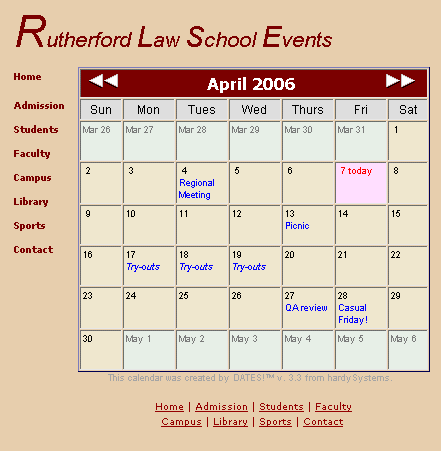 Do you use frames on your site? Perhaps for a
table of contents, or menu? Do you use frames on your site? Perhaps for a
table of contents, or menu?Keep them. DATES! will work happily inside a frame. You can use the
same framed menus and contents list you're using now.
When you update the framed menus on your
site, they will be updated for your DATES! calendars at the same
time.
Do you have standard footers that you like to appear at the bottom of all
your web pages?
Keep them. You can either put them in a frame, or simply specify them as
standard DATES! footers. Hypertext linking can be included, of course.
|
|

|
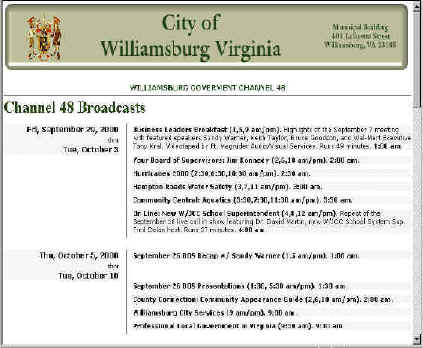 For some purposes, a monthly calendar isn't as clear as a list of events.
It's easy to change the DATES!
display format to a list. You can do it with an option on any links to your calendar.
Your users can choose different formats as suits their needs.
You don't need to change your events or the way you enter events. For some purposes, a monthly calendar isn't as clear as a list of events.
It's easy to change the DATES!
display format to a list. You can do it with an option on any links to your calendar.
Your users can choose different formats as suits their needs.
You don't need to change your events or the way you enter events.
And you can choose to display the drop-down menus with choice of month, year, and searching -- or you
can choose to hide them, as done here.
Again, you make these choices whenever you want;
the method for entering and editing events remains the same.
DATES! has formatting flexibility built in and ready whenever you want it.
|
|
|
DATES! It just works!
[Service temporarily unavailable]
 |
|

























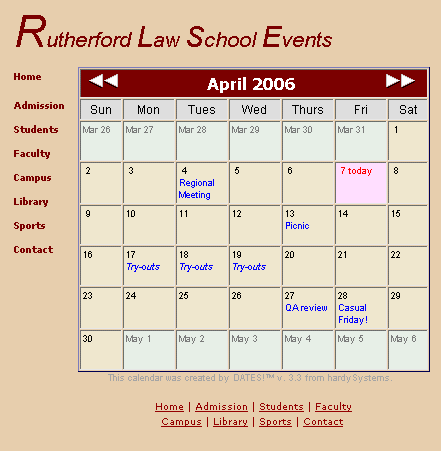 Do you use frames on your site? Perhaps for a
table of contents, or menu?
Do you use frames on your site? Perhaps for a
table of contents, or menu?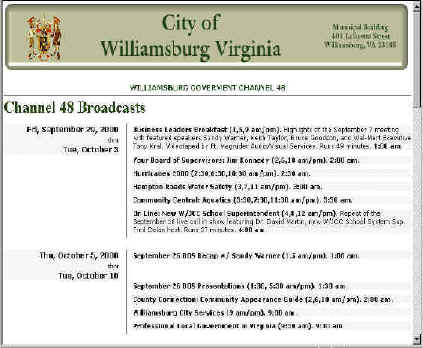 For some purposes, a monthly calendar isn't as clear as a list of events.
It's easy to change the DATES!
display format to a list. You can do it with an option on any links to your calendar.
Your users can choose different formats as suits their needs.
You don't need to change your events or the way you enter events.
For some purposes, a monthly calendar isn't as clear as a list of events.
It's easy to change the DATES!
display format to a list. You can do it with an option on any links to your calendar.
Your users can choose different formats as suits their needs.
You don't need to change your events or the way you enter events.