|
You can choose the initial display format for your calendars.
A monthly
calendar that really looks like a calendar--like this miniature version
below--is the usual display.
|
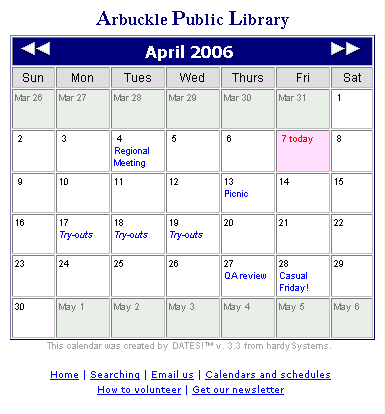 But you--or your users--can choose among three other displays that include a table
of columns, a simple list of events, or a more elegant two column list.
But you--or your users--can choose among three other displays that include a table
of columns, a simple list of events, or a more elegant two column list.
Please scroll down
|

|
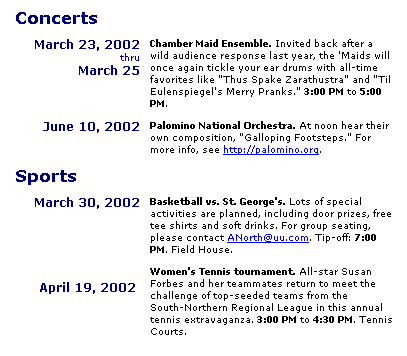 Here is an example of the two-column display. DATES!
handles all the complex nested tables, the heading size and placement, the
use of bold face for key information--even the ending punctuation!-- that are
necessary to make this display attractive and useful in any browser. Here is an example of the two-column display. DATES!
handles all the complex nested tables, the heading size and placement, the
use of bold face for key information--even the ending punctuation!-- that are
necessary to make this display attractive and useful in any browser.
Please scroll down
|

|
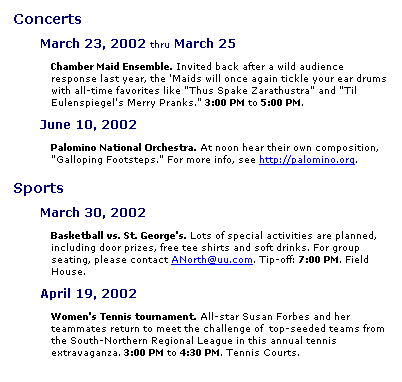 Here is an example of a one-column
display.
Here is an example of a one-column
display.
Remember that you only need
to enter events one time. DATES! takes care of creating all these
different views of your calendar for you and for your web site visitors.
Do
it once. Leave the rest to DATES!
|

|
























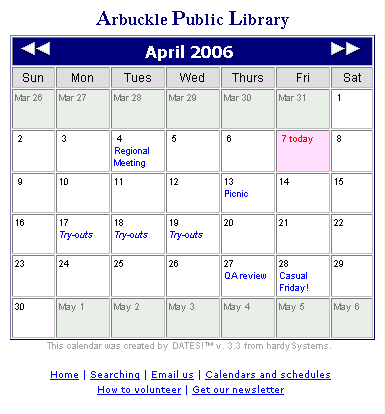 But you--or your users--can choose among three other displays that include a table
of columns, a simple list of events, or a more elegant two column list.
But you--or your users--can choose among three other displays that include a table
of columns, a simple list of events, or a more elegant two column list.
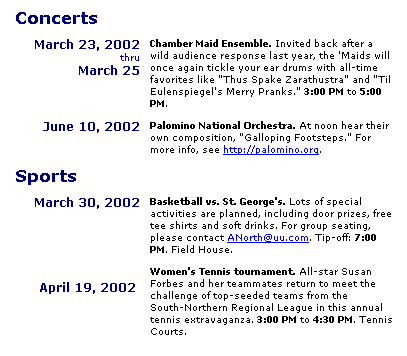 Here is an example of the two-column display. DATES!
handles all the complex nested tables, the heading size and placement, the
use of bold face for key information--even the ending punctuation!-- that are
necessary to make this display attractive and useful in any browser.
Here is an example of the two-column display. DATES!
handles all the complex nested tables, the heading size and placement, the
use of bold face for key information--even the ending punctuation!-- that are
necessary to make this display attractive and useful in any browser.
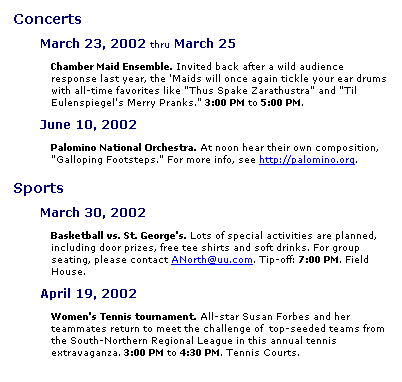 Here is an example of a one-column
display.
Here is an example of a one-column
display.